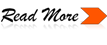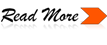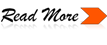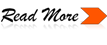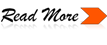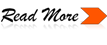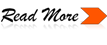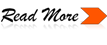Dropped calls show the number of abnormal disconnections during call setup or during conversation. From a subscriber point of view, the most serious dropped calls are those that interrupts an ongoing conversation, i.e. a call dropped on the TCH. There are different counters for dropped calls, i.e. dropped calls due to low signal strength, bad quality, too high timing advance and miscellaneous that will give us indication of the reason for possible bad performance.
The mechanisms behind dropped calls on TCH and SDCCH are described below:
1. Radio Link Time-Out
Every time a SACCH message can not be decoded the radio link time-out counter is decreased by 1. If the message can be decoded the counter is incremented by 2. However, the value can not exceed the initial value. The initial value is set by the parameter RLINKT for radio link time-out in the mobile station and by RLINKUP for timeout in the BSC. If the mobile moves out of coverage and no measurement reports are received in the BSC, there will be a radio link time-out and the message Channel Release (cause: abnormal release, unspecified) is sent to the mobile station and the SACCH is deactivated in the BTS. A Clear Request message is sent to the MSC. To be sure that the mobile has stopped transmitting, the BSC now waits RLINKT SACCH periods before the timeslot is released and a new call can be established on the channel.
2. Layer 2 Time-Out
If the BTS never get an acknowledge on a Layer 2 message after the time T200XN200, the BTS will send Error Indication (cause: T200 expired) to the BSC, which will send Channel Release (cause: abnormal release, timer expired) to the mobile station and a Clear Request to the MSC. The SACCH is deactivated and the BSC waits RLINKT SACCH periods before the timeslot is released and a new call can use the channel. This is only valid if the call is in steady state, i.e. not during handover or assignment.
3. Release Indication
When the BTS received a layer 2 DISC frame from the mobile it replies with a Layer 2 UA frame to the mobile station and a Release Indication to the BSC. The system does only react on Release Indication if it is received during a normal disconnection situation. If such a message is received unexpectedly this will usually cause radio link time-out or timer T200 expiration as the mobile station stops the transmitting of measurement reports. It is also possible that the release will be normal depending on when the Release Indication is received.
4. MSC Time-Out
Normal Release:
If the MSC never received a response on a message (e.g. Identity Request) and there is no radio link time-out or layer 2 time-out, the MSC will send a Clear Command to the BSC. The time-out is depending on the message. When receiving Clear Command, the BSC will send a Channel Release (cause: normal release) and then deactivates the SACCH.
Reject (only SDCCH):
If the MSC never receives a response on the first message after Establish Indication, the MSC will send a reject message. If the connection was a Location Update it will be a Location Update Reject (cause: network failure) and if the connection was a mobile originating call (CM Service Request) a CM Service Reject (cause: network failure) will be sent. The MSC will then send a Clear Command to the BSC and the call is cleared by Channel Release (cause: normal release).
5. Assignment to TCH
Before sending an Assignment Command from the BSC at TCH assignment, the following two criterion have to be fulfilled:
a. There must be a TCH channel available, i.e. no congestion
b. The locating algorithm must have received at least one valid measurement report.
If either of the criterion is not fulfilled, Assignment Command will not be sent and a Channel Release (cause: abnormal release, unspecified) will be sent to the mobile station and a Clear Request to the MSC.

 TCH Drop reason (1)
TCH Drop reason (1)
The classification of TCH Drop Reasons are arranged in the order of priority:
1.Excessive Timing Advance
2.Low Signal Strength
3.Bad Quality
4.Sudden Loss of Connection
5.Other Reasons
Excessive Timing Advance
The TCH Drop counters due to Excessive Timing Advance will pegged when the during the time of disconnection, the last Timing Advance value recorded was higher than the TALIM Parameter. This drop reason is commonly apparent to isolated or island sites with a wide coverage area.
Action:
Check if the cell parameter TALIM is < "63"
Solution:
Set TALIM to a value close to 63.
Tilt antenna/reduce antenna height/output power, etc. for co-channel cells.
TCH Drop Reasons (2)
Low Signal Strength on Down or Uplink or Both Links
The drops counters due to Low Signal Strength will be pegged when the Signal Strength during the last Measurement Report before the call dropped is below the LOWSSDL and/or LOWSSUL Thresholds. LOWSSDL and LOWSSUL are BSC Exchange Property parameters which is used only for statistics purposes and does not affect the behavior of calls. If both UL and DL Signal Strength are below the thresholds, only Drop due to Low SS BL will pegged. Normally a call is dropped at the border of large rural cell with insufficient coverage. Bad tunnel coverage cause many dropped calls as well as so called coverage holes. Bad indoor coverage will result in dropped calls. Building shadowing could be another reason.
Action:
Check coverage plots.
Check output power.
Check power balance and link budget.
Check if Omni site.
Check antenna configuration & type.
Check antenna installation.
Perform drive tests & site survey.
Check TRX/TS with high CONERRCNT.
Solution:
Add a repeater to increase coverage in for example a tunnel.
Change to a better antenna (with higher gain) for the base station.
Add a new base station if there are large coverage holes.
Block/Deblock TRX
TCH Drop Reasons (3)
Poor Quality on Down or Uplink or Both Links
The drops counters due to Bad Quality will be pegged when the Signal Strength during the last Measurement Report before the call dropped is above the BADQDL and/or BADQUL Thresholds. BADQDL and BADQUL (expressed in DTQU) are BSC Exchange Property parameters which is used only for statistics purposes and does not affect the behavior of calls. If both UL and DL Quality are above the thresholds, only Drop due to BAD Quality BL will pegged.
Problem on Bad Quality is usually associated with Co-channel Interference on BCCH or TCH. Faulty MAIO assignment can cause frequency collisions on co-sited cells especially on 1x1 Reuse. External interference is also one possible cause of problem on quality.
Action:
Check C/I and C/A plots.
Check Frequency Plan (Co-BCCH or Co-BSIC Problem).
Check MAIO, HOP, HSN parameters.
Check FHOP if correctly configured (BB or SY).
Check for External Interference.
Perform drive tests.
Solution:
Change BCCH frequency.
Change BSIC.
Change MAIO, HOP, HSN.
Change FHOP.
Record RIR or on-site Frequency Scanning to identify source of interference.
Use available radio features.
TCH Drop Reasons (4)
Sudden Loss of Connection
Drops due to Sudden Loss are drops that have not been registered as low signal strength, excessive timing advance, bad quality or hardware (other) reasons, and the locating procedure indicates missing measurement results from the MS.
There are some common scenarios that could lead to Sudden Loss of connections such as very sudden and severe drops in signal strength, such as when subscribers enter into buildings, elevators, parking garages, etc., very sudden and severe occurrence of interference, MS runs out of battery during conversation, Handover Lost, BTS HW faults, Synchronization or A-bis link fault (transmission faults), and
MS Faults.
Action:
Check BTS Error Logs, Alarms and Fault Codes.
Check CONERRCNT per TRX and TS.
Check Transmission Link (A-bis).
Check for DIP Slips.
Check LAPD Congestion.
Correlate Handover Lost to Drops due to Sudden Loss
Solution:
Fix Hardware Faults and Alarms.
Reset TRX with high CONERRCNT.
Ensure that Synchronization and A-bis Link are stable.
Change RBLT with high DIP Slips.
Change CONFACT or increase Transmission Capacity
Investigate HO Lost Problem
TCH Drop Reasons (5)
TCH Drops due to Other Reasons
TCH drops due to Other Reasons are computed by subtracting the sum of drops due to Excessive TA, Low SS, Bad Quality and Sudden Loss from the Total TCH Drop Counts. Drops due to Other Reasons are generally associated with hardware problems, transmission link problems on A-bis, Ater or Ainterfaces, and sometimes Handover Lost.
Action:
Check BTS Error Logs.
Check Alarms and Fault Codes.
Check CONERRCNT per TRX and TS.
Check Transmission Link (A-bis).
Check for DIP Slips.
Correlate Handover Lost to Drops due to Other Reasons
Solution:
Fix Hardware Faults and Alarms.
Reset TRX with high CONERRCNT.
Ensure that Synchronization and A-bis Link are stable.
Change RBLT with high DIP Slips.
Investigate HO Lost Problem
Problem reason of drop in SDCCH
Low Signal Strength on Down or Uplink
The reason for poor coverage could be too few sites, wrong output power, shadowing, no indoor coverage or network equipment failure.
Action: Check coverage plots.Check output power. Perform drive tests. Check BTS error log
Solution: Add new sites. Increase output power. Repair faulty equipment.
Poor Quality on Down or Uplink
Action: Check C/I and C/A plots. Check frequency plan. Perform drive tests.
Solution: Change frequency. Use available radio features.
Too High Timing Advance
Action: Check if the cell parameter TALIM is < style="font-weight: bold;">Solution: Set TALIM to a value close to 63. Tilt antenna/reduce antenna height/output power, etc. for cochannel cells.
Mobile Error
Some old mobiles may cause dropped calls if certain radio network features are used. Another reason is that the MS is damaged and not working properly.
Action: Check MS fleet.
Solution: Inform operator.
Subscriber Behavior
Poorly educated subscribers could use their handsets incorrectly by not raising antennas, choosing illadvised locations to attempt calls, etc.
Action: Check customer complaints and their MS.
Battery Flaw
When a subscriber runs out of battery during a conversation, the call will be registered as dropped call due to low signal strength or others.
Action: Check if MS power regulation is used. Check if DTX uplink is used.
Congestion on TCH
The SDCCH is dropped when congestion on TCH.
Action: Check TCH congestion
Solution: Increase capacity on TCH or using features like Assignment to another cell, Cell Load Sharing, HCS, Dynamic Half-Rate Allocation and FR-HR Mode Adaptation etc.